SolEol has been an ongoing pet project of mine to automate some tasks I do routinely regarding subtitle download and other video treatment.
I’ve been asked to share what I had and after some quick clean-up I’ve made just that. I’ve disabled the screens I know would be just too buggy for general use and focused on subtitle download alone.
The tool has been designed on an Intel Mac and is compiled as a universal app, there are versions for Linux (with GTK+) Windows as well. I haven’t tested in those so I’d appreciate comments on how it looks in them.
As of 2016 SolEol development is pretty much stopped. Donations never came and after a while updates are not uploaded because the extra polish needed to release is just not worth the effort. I’ll probably keep updating SolEol 1 and 2 if any major problem hits the API, as I need to use it myself, but only the bare minimum. I appreciate and thank the support of all that actually decided to support the tool. Even a token donation or an email note go a long way.
–Download SolEol (test version, use at your own risk)
Changes in 1.5 – 20110404
Second-to-last version before the big Cocoa re-write of 2012!
- Corrected naming preferences when only one subtitle is selected: Language should be included in the name or not depending on the user preference.
- Fixed By-name search in OpenSubtitles. If no results are found by hash a simple name search will be executed. No subs are selected by default in this mode.
- Subtitle preview should work properly: Right-click over subtitle result to preview.
Changes in 1.4.0 – 20120126
Almost a major release but not quite there yet
- NEW in 1.4.0: Fixed bug from 1.3.5 with naming of subs.
- NEW in 1.4.0: Result groups (by link, by name, unmatched) will always show in results, even empty).
- PPC version 1.4.0 – Note PPC version will soon be de-phased
Carried over from 1.3.5, released one day before:
- NEW: Shortcut: Shift-Alt/Option upon app start: Reset preferences to default values
- NEW: Shortcut: Control upon app start: Help us help you! In case of recurring problems you can use Debug mode to log extra information visible in the console.
- NEW: Preferences: Name subs as the movie or leave original.
- NEW: Preferences: Include 3-letter language identifier in subtitles or not.
- NEW: Preferences: Save subs locally if video directory is not writeable.
- NEW: Preferences: Rename Video file too, while at it. Use at your own risk.
- Format for movies is «Movie Title ([YEAR])»
- Format for TVEpisodes is «ShowName [1]x[02] – [Title]»
- where [1] is the season, [02] (or [02-03]) is the episode number(s) and [Title] is the episode title
- NEW: Search by Name: If no results are found based on the file hash, a search by name will be made.
- NEW: Video File Contextual Menu: Search TV Series subtitles in PodNapisy by Name/Season/Episode.
- NEW: Video File Contextual Menu: Search TV Series subtitles in OpenSubtitles by Name/Season/Episode.
- NEW: If video file folder has no write permissions a padlock will be shown in search list.
- NEW: Subtitle Contextual Menu: Report feedback about the subtitle to main database.
- NEW: Subtitle Contextual Menu: Preview subtitle with local video file.
- NEW: You get to donate so we can keep working on this application! :) Links throughout.
- FIXED: weird bug when dragging and dropping multiple files for searching.
- FIXED: Long-standing bug where video files larger than 2GB wouldn’t give any subtitle results.
- FIXED: Instability uploading subtitles and selecting languages.
Changes in 1.2 – 20110830
Drag & Drop bugs when uploading subs fixed
- Movies or Subs can be dropped over icon in home screen, dropped onto window’s top drop zone, selected individually with the «Choose…» button or whole folders selected by alt-clicking the «Choose…» button
- Folder or moviefiles dropped over main icon will trigger subtitle search
- Movie files should show SolEol as option to «Open With…» in OSX and Windows
- New preference for searching subtitles automatically after drop/selection.
- New preference for getting checked subtitles automatically after search.
- Automatic subtitle selection is now a bit better.
Changes in 1.1 – 20110717
Stupid idiot bugs from 1.0 fixed
- Can now upload subtitle properly to OpenSubtitles
- Can now re-select language for subtitle to upload, if detection fails. Click on flag.
- Fixed bug when selecting IMDB movie for subtitle upload
- Click on chain link icon to access recently uploaded subtitle web in OpenSubtitles
- Can now open PodNapisy’s web page for selected movies. Big feature from 1.0 and didn’t work :-|
- Subtitle selection is way less hostile against mediocre subs, if no options exist (also for CLI)
- Movie files should show SolEol as option to «Open With…» in OSX and Windows
- Drag & Drop onto icon now works properly
- If set in preferences, auto-search of subs after drop now works
Changes in 1.0 – 2011015
Internal:
- Simplified code enormously
- Laid basis for additional modules
- Rewrote subtitle download functions and window
- Better Error Management
Subtitle Download:
- Better, faster hashing
- Better at recommending preferred subtitle
- Now tries to ignore mismatched subtitles for TV Episodes
- Post-Download Summary
- Ability to preview subtitles
- Added contextual menus to report bad subtitles and preview subs
- CACHE: If you preview a sub it won’t be downloaded again
- Contextual Menu to search in PODNapisy
- Better Language handling
- Better error management, so allow upload retries
- A few contextual menus added
- Fixed language reporting of uploaded subs
General:
- OS Username/Pass not mandatory any more for downloads
- Added drag & drop to Application icon or Dock Icon to
- OpenSubtitles Username+Password not required for sub download
SolEol_CLI – Command-Line Version
- Only for searching subs
- Search single files or directories
- Automatically select and download best sub
- Multiple language support
- Get Help with SolEol_CLI –help and SolEol_CLI –helplang
Changes in 0.255 – 20100313
NOTE: OpenSubtitles has changed the API Server. New version was supposed to introduce new functionality but API server change forces a new release of the older version with the new URL in it.
- No new functionality. Just API Server change.
Changes in 0.244 – 20090717
NOTE: This is quick bugfix release before holidays, mostly for Windows users.
- Fixed stupid error in Windows which prevented users from actually using the application Sorry for that.
Changes in 0.235 – 20090712
- Mark subtitles as wrong for the movie right in the contextual menu.
- ADDED: Support for subtitle uploading! Finally, you can share back your own subs!
- Speed of hashing should be dramatically improved in almost all situations
- Removed some included apps, to prevent licensing issues.
- ADDED: Lots of caching in new local database.
- BUGFIX: Changes in OS API no longer will result in «No storage…» errors
- NOTE: Automatic Retry has been removed from this version, to return in next one.
- OpenSubtitles registration required for some of the functionality.
- Windows version includes ZIP-INFO’s original ZIP.EXE executable (License) ((Other Platforms will use native ZIP support))
Changes in 0.176 – 20090608
- Preferences Engine finally overhauled. Preferences will be reset.
- FINALLY! Automatic Update Notification with Version Checking
- Infrastructure for Video Converting in Place for Mac and Windows
- MAC ONLY: Preview the subtitles before downloading
- Groundwork laid out for TV-Series Torrent Subscription and Notification
- OpenSubtitles now requires authentication. Create a user to download.
- Follow us on twitter: @SolEol
- Dropped Mac’s ZIP distribution in favour of DMG. Made no sense.
- SEND BUGS and COMMENTS!
- Send over your Icon suggestions!
Changes in 0.1.60 D2 – 20090525
- Let’s see if the Preferences now work properly
- Subtitle Upload pending of modifications in server
- Infrastructure for Video Converting in Place
- MAC ONLY: Preview the subtitles before downloading
- OpenSubtitles now requires authentication. Create a user to download.
- Follow us on twitter: @SolEol
- SEND BUGS and COMMENTS!
Changes in 0.1.60 D2 – 20090420
- Enhanced Error Control
- Set-up basis for Subtitle Upload
- Contextual Menus! In movie lines and in subtitle lines
- Mark Subtitles as bad or incorrect
- MAC ONLY: Preview the subtitles before downloading
- Bug Reports are actually sent now
- OpenSubtitles password saved encrypted and shown bulleted.
- Auto-Retry on errors
- Proper Credits in About Box
- KNOWN BUG: Preferences can be borked in localized systems
Changes in 0.1.34 D24 – 20090216
- Formalized a little the preferences file name
- Improved reporting of bugs
- Enhanced process information to the user
–Step 0–
These alpha versions may re-create your preferences, as the format still isn’t set. Select at least your preferred language and enter your OpenSubtitles username and password, if you have them. A link in the preferences window allows you to create them if you don’t.
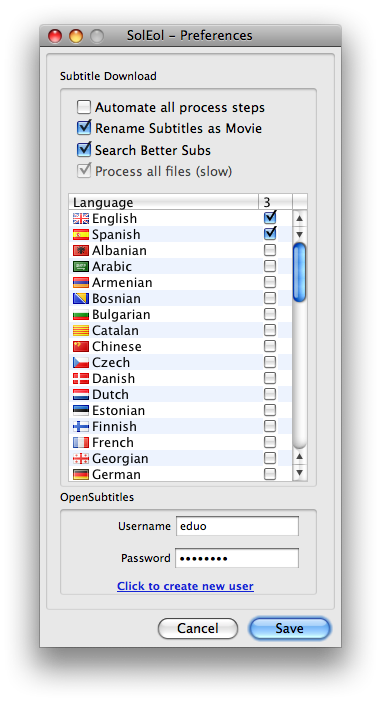
- «Automate all process steps» – Doesn’t work at the moment.
- «Rename Subtitles as Movie» – Will make sure subtitles are named properly (Moviename.Language.Extension)
- «Process all files» – Will analyze all files dropped, even those with subtitles (slow)
- «Search Better Subs» – Will select all files to check for new subtitles (slower)
Once your preferences are set you can either click on the box or drop a group of files or folders in the dropbox.
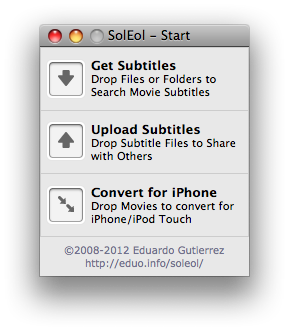
–Step 1–
Drag & drop as many movie files or folders as you want in the dropbox. The application will search in every subfolder and pick every suitable file. Only the filenames will be shown so it’s important that they are named properly.
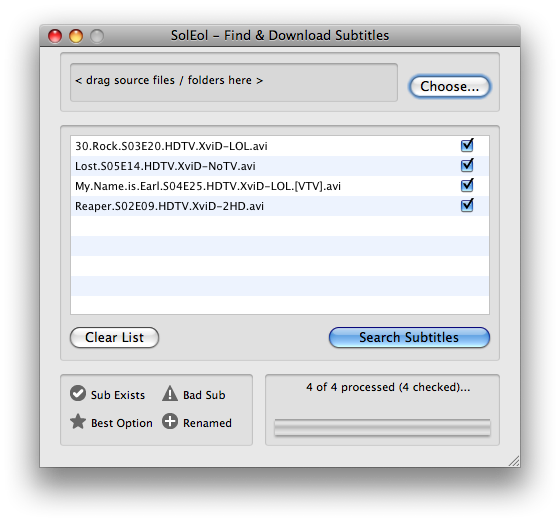
The application will automatically add known video formats for searching. You can add more files or folders to the dropbox above or use the «Choose…» button to select individual files (alt-click will allow you to select whole folders).
Keep in mind that the servers don’t support searching more than a few hundred subtitles per session.
–Step 2–
Press the «Search Subtitles» button and SolEol will try and find subtitles for your movies. If there are more than one it will try to select the best one for you. If you already have it (and have checked the appropriate option in the preferences) it will let you know if you already have the best option by showing it in italics. If there is a better option it will be selected and the old one replaced.
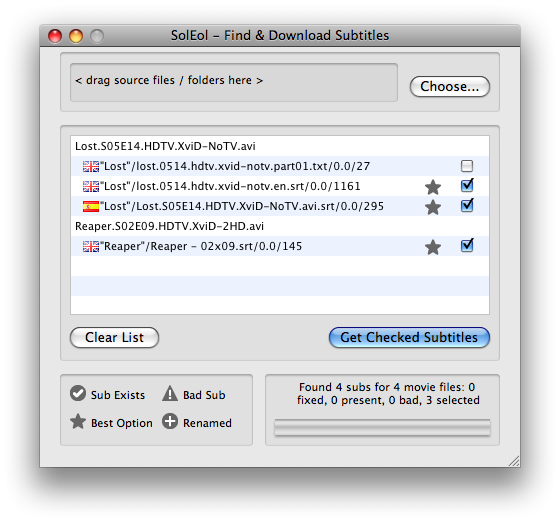
Note that subtitles already present will be flagged with a green checkmark. Subtitles with the wrong name (without language identifier) will be flagged and corrected with a green plus sign. You’ll only have the option of checking subtitles you can actually download.
Press the «Get Checked Subtitles» to automatically download, uncompress and rename the subtitles in the same location as the original files.
The program auto-selects what it believes is the best subtitle taking into the account the number of times it’s been downloaded, the votes it’s received and its freshness. You shouldn’t need to change the automatic selection.
NOTES:
- Movie files without available subtitles will be deleted from the results list.
- This is a work in progress and, as such, things may break unexpectedly. Please report back any bugs you find.
Use the comments below for bug reports and suggestions, for the moment.
— HDP —
HdP was a proof-of-concept of SolEol and does most of the subtitle downloading. The software is currently disabled but I may re-enable it as a simpler version of the software.
–Download Obsolete HdP
Great little utility that saves me time from manual searches. The UI is thoughtful and clean and although this is an alpha version of software, it doesn’t look like one!
A couple of suggestions for later versions (hey, software is never finished, right?):
-Multiple language searches as suggested by sandman4sure here. The best way to present this visually, would be in Preferences as two drop-in menus: «Use _____ as first language and then ____».
– Default folder location for searches. You can manually do searches in folders recursively, but you can select one default folder (let’s say ~/Movies). This will save time from selecting the same folder over and over.
– Color Label the folders that SolEol finds subtitles for or something similar. Let’s say I do a search for a folder containing 20 or so movies. SolEol finds subtitles for 10 of them, downloads them and renames the subtitles. After that process, SolEol erases the list of Movies that it found the subtitles for, and you have no way of knowing which of them have subtitles or not. You have to manually visit each subfolder to be sure. A way to color label the processed files or a way to move them on a fixed folder, would be great.
Thanks again for your great work, eduo! :)
Really nice software, makes the whole subtitle downloading process much more streamlined.
Soleol should, however, fail more graciously when it doesn’t find a connection to OpenSubtitles. Currently it shows a warning about a XML error, which led me to believe at first that the program didn’t work, when instead it was just the site that was momentarily down.
It could also do with a non-default application icon — but I guess it isn’t a priority for a «Preview 0» software, anyway.
Now a feature request that may be hard to implement, but would br awesome: have the option to rename / organize files (both video and subtitles) like tvrenamer.pl from http://robmeerman.co.uk/coding/file_renamer. (incidentally, I came to know this script because of your excellent post on the plex forums — though I couldn’t get it to work on my machine)
Thanks for a fine software, and keep the great work!
Really great software. Just tried it for the first time, and although it didn’t find subtitles for everything, it did for a lot of them (and the ones it didn’t find was because nothing was posted on Opensubtitles). So, all in all, great application and keep up the great work.
Just a quick suggestion which I think would help alot of «early adopters». Have it check for new version on startup (thus, not having us constantly refreshing your page to check for new version), and also ensuring that we are bug-reporting on the newest version.
Anyhoo, great application and keep up the good work ;)
Eduo, thanks for this great little utility. Finding the right subtitles for a movie or episode is quite a pain in the ass – thanks to soleol this has gotten much easier, thanks for that. Of course I have a wish too: I’d love to see more sources to be searched from. In my experience subscene.com often has subtitles whenopensubtitles.org doesn’t, so having searched from there too would save me even more pain :) – plus: no login needed (though I’m not sure at all how easy it’d be communicate with the site..)
@Sev, The method currently being used in OpenSubtitles is not used by any other site. It’s not name-based, so it’s not as simple as adding new searching sites.
Also, unless the site agrees (OpenSubtitles.org does) trying to search in a website without redirecting to the web usually means the program is banned and the search changed. Lots of these sites want traffic into the website, not to be redirected through a program.
Sadly, the state of the subtitle scene is very depressing. There’s a lot of stupid competition and lots of very bad behaviour. People steal each other, no consensus and, as surprising as this will look, not many people really look for the interests of the subtitlers, the subtitles or the downloaders. They’re mostly only after cheap advertising revenue.
Brilliant app, I daily use it! :))
Thank you!
Hola, como estas? recien he probado tu programa SolEol… muy bueno!
queria saber si hay manera de integrarlo a Plex (plexapp.com) como un script… o algo, para que pueda funcionar dentro de la aplicacion y no necesitar salir para ir buscando los subs aqui.
desde ya muchas gracias, Pablo, desde Argentina
Pablo:
La rutina está abierta y la puede usar cualquiera para implementar en sus programas. Se que en Boxee lo adoptaron pero en Plex hasta donde yo se no.
No me parece que Plex deba meterse en los berenjenales de hacer esto, lo siguiente sería pedirle que baje los programas directamente pero entiendo que otros lo vean lógico. Considerando que hay un script para XBMC y que Boxee lo ha adoptado (tengo entendido) no veo complicado que Plex puede tambien hacerlo.
Quien no lo va a hacer soy yo, claramente :) Pero le puedes comentar a Elan en los foros (enlázame libremente si quieres, Elan y BMFrosty me conocen por temas similares) y vemos qué hacer. Puedo ayudar pero no puedo hacerlo yo personalmente.
Me acabo de bajar la última versión (codename Pepito Grillo :D) Qué de opciones nuevas! Gracias por compartirlo :)
¡¡auuuuuuga, auuuuuuga!!
404 en la version PPC
Hi and thanks for this great utility!
I just wanted to ask about the disabled «Tag Video for iTunes» option…. Is it a work in progress? I have been looking for such a «tagger» but haven’t been able to find anything. It would be great to have everything tagged automatically to make movies more accessible through Front Row.
Thanks again, great work!!!!!
Hi, Tassos! Thanks for your comment
The option does cover future functionality which is currently working in a local build but relies on files named properly. So it can’t be released until the «Rename Files» module is working (something I do separately at the moment).
If you’re on mac you can, at the moment, use MetaX to tag your video files.
Enhorabuena! :)
Vengo desde la página de Banyú, y ya tengo instalado el programa. Una maravilla, en serio. Nos has facilitado un montón la vida!! Mil gracias :)
holas,
el programilla sigue funcionando? es que desde hace algunas semanas no encuentra ningun sub :S uso la versión para windows.
saludos.
El servidor tiene muchos problemas. Estos días va mejorando.
It saves all options in preferences but not the language… it’s always English. I need Brazilian subtitles. Do you know what’s happening? Already tried to delete the preferences, didn’t work.
I get ‘System not online’ all the time…
Hi,
Just a post to tell you thanks for your work but (there is a «but») the Mac version isn’t the good one :-)
It’s the May’s Version not the June.
++
Great app, many thanks. Much smoother and easier to use than SubDownloader, which I’ve been (trying to) use for some time. A few comments –
– I get a «No storage for SubtitlesLink with value …» dialogue for each found subtitle for each movie I try, it seems, though if I click OK to dismiss that dialogue everything seems to work fine anyway. What does that message mean ?
– SolEol -> About SolEol doesn’t show a version number, hard to check which one I am using (I see a report in the comments here that the Mac link points to an old version);
Thanks again for this great app! :-)
Gosh. That is such an obvious comment. We’re so sorry! App should’ve always shown the current version.
We’ll be uploading a new version fixing this and other smaller things while we keep working on new functionality.
EXCELLENT! Vast improvement from the last version I had from a few months ago. The auto process is effortless!
Thanks!
hola, quiero saber si es posible integrar el códido de este programa en PLEX, para lograr algo similar a lo que hace Boxee de poder bajar los subs.
I wonder if it’s possible to use this program as a PLEX script… like boxee does something similar.
Regards!
Geor
Plex ya tiene una extensión compatible con OpenSubtitles. También hay forma de modificar temas como MediaStream para incluirlo pero los diseñadores del tema deben incluirlo manualmente en una version…
Man, the software runs great… You have taken my AppleTV to a new level… I use the subtitles a lot these days since I can’t play movies too loud @ night for the kids!
Thanks a lot!
I am a big fan of this little gem! =)
Does anyone have used SolEol successfully in Win7? Everything looks fine, but the «Search Subtitles» button immediately changes to «Get Checked Subtitles» (without searching) and nothing else happens.
Already tried firewall and compatibility changes in win7, no success.
Thanks in advance!
Rodrigo.
i Cant get the extra apps installed.. nothing happens when i push «get» or «get all»..
Hello,
Thank you for this great app. It beats every other subtitle app out there, due to its simplicity, logic and futures. If it was for sale, I would have bought it. (and i’m not really the buying type of guy)
Thanks.
Nice piece of software ! However i have a small bug in windows7 x64 : looks like it can’t unpack the downloaded .gz, i made a screenshot (http://yfrog.com/j0bugixj). I also have an error msg «well, there was some error»… Good Job anyway.
Nice app, but when the auto-selection of «best» subtitle is done, it should use both ratings and number of downloads. I find the number of downloads to be a better way of knowing the quality of the sub!
Keep up the great work!
Is this app still working? I just downloaded it and it doesn’t work.
Nonetheless what kind of movie file I drag into the app it isn’t doing anything. The button «Get checked subtitles» is there, but it looks like no function gets called on click.
I have a new MacBookPro with OSX 10.6.3 installed.
And I know that these movies have corresponding Subs on opensubtitles.org.
Great app, thanks a lot for sharing and keep it up ;)
It doesn’t seem to work on Ubuntu (10.4). It works until the point where I have to drag and drop the video files. When I try to drop the files or when I use the browse button the app crashes.
It works on Ubuntu after all. All I had to do was to disable the «file rename» from the options menu. For some weird reason this fixed the issue :-s
In general, this is a great app! Keep it up :)